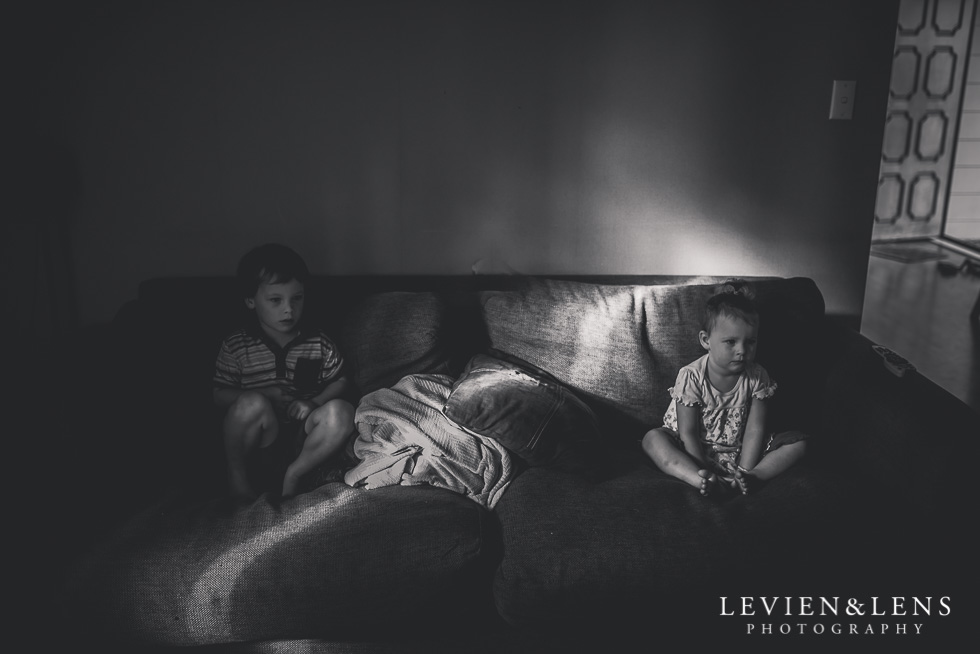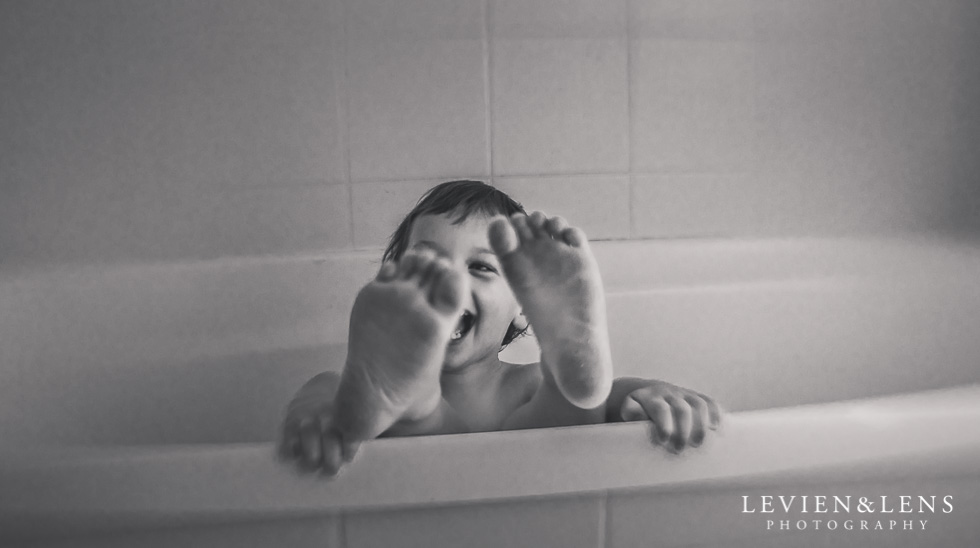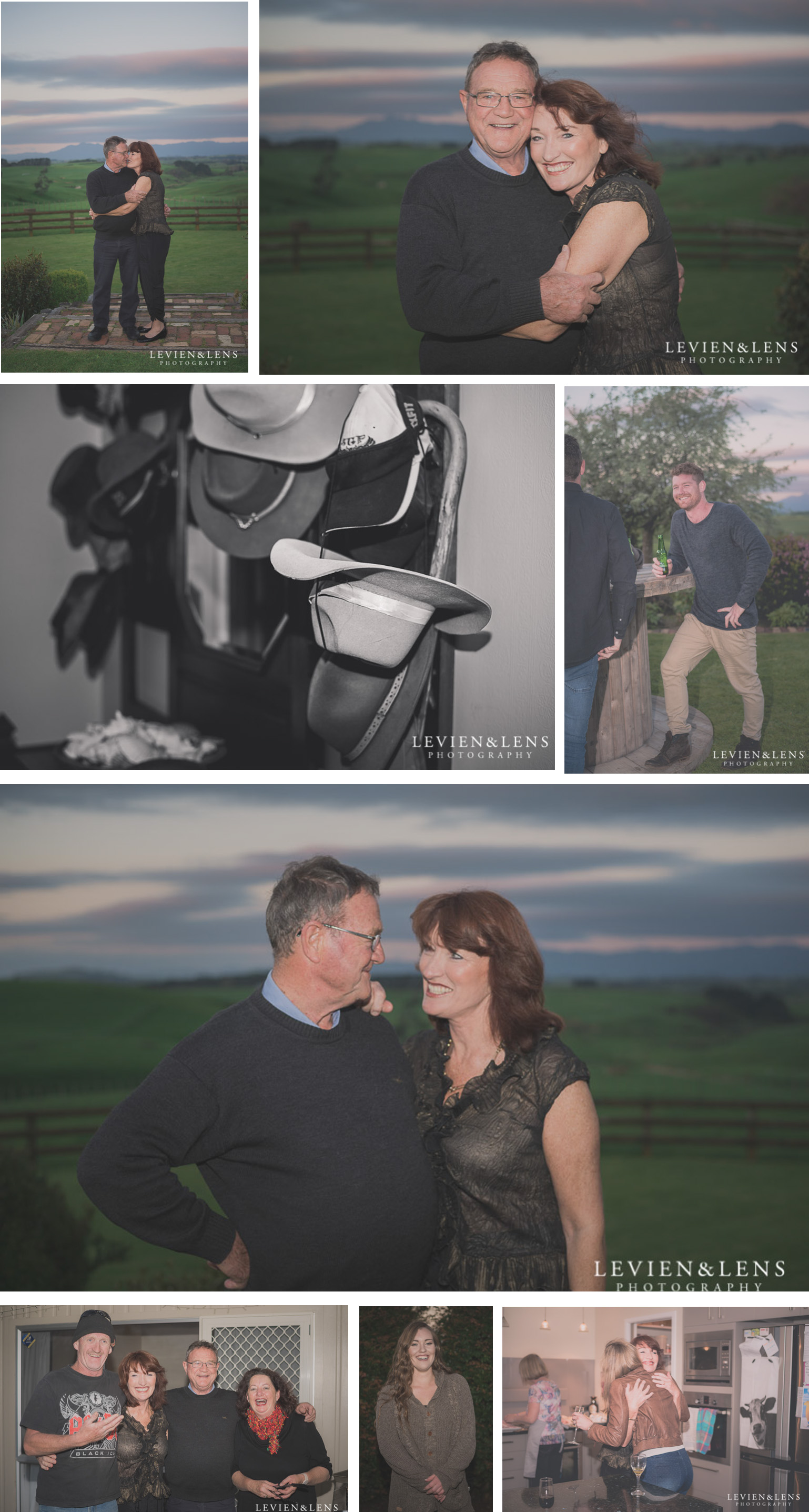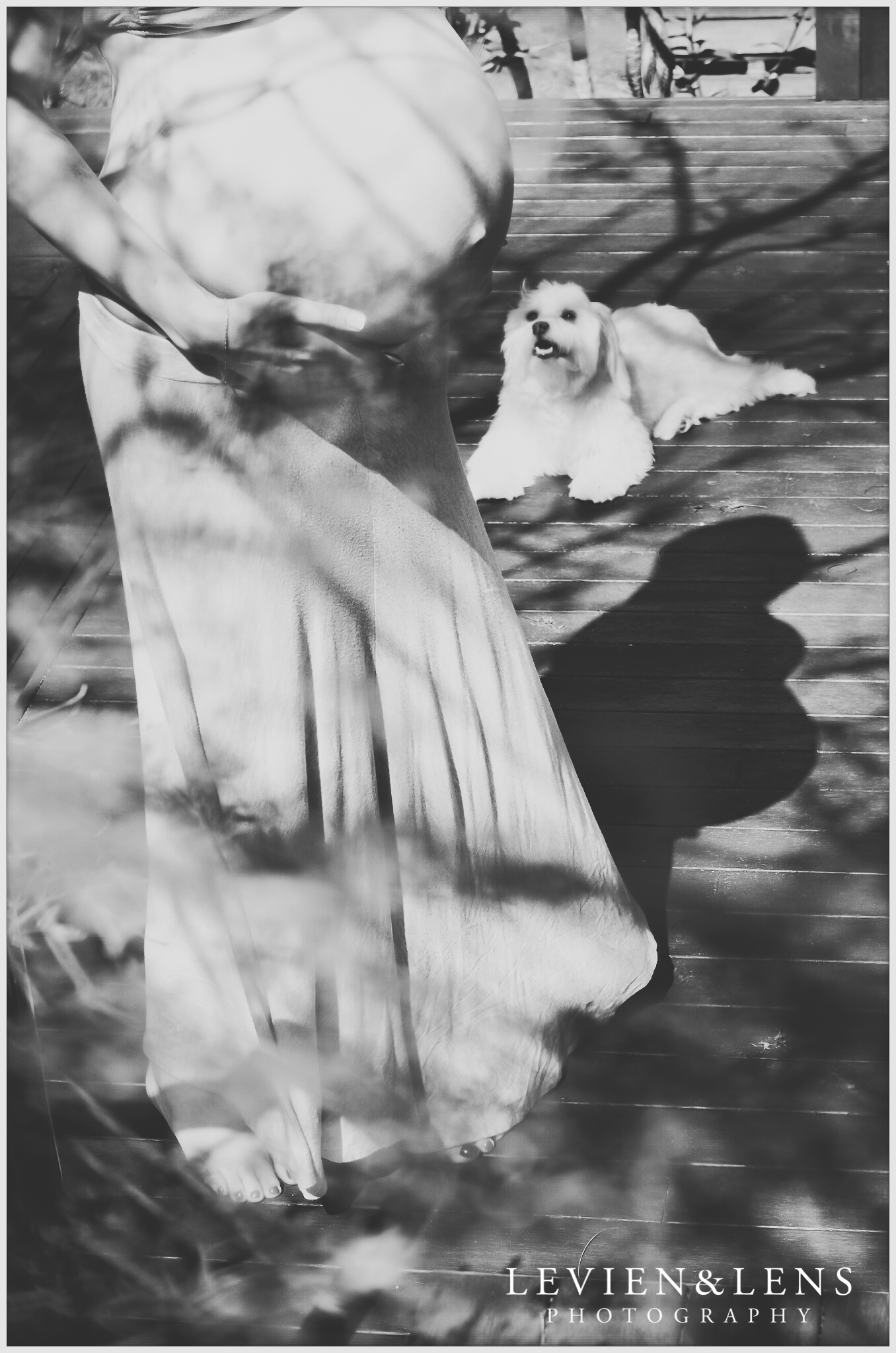Lincoln just a perfect baby boy, I been happy to capture his one year birthday party in Hamilton. What a special event for his parents and their close friends.
Its always feels so special to celebrate kids first year in this world, they grow so fast (first you counting days from their birth, then weeks, month and years finally :) Its such a treasured moments!
We spent a great time at birthday boy's house on first day where family's friends joined the celebration and in "Good George" pub on another day. It was amazing atmosphere! I been happy to capture lifestyle moments on this event and some portraits with Linconl's family and their Taiwan and Kiwi friends with their babies and toddlers ;)
Enjoy this gallery!
































Contact me with any questions!